rich content soon.
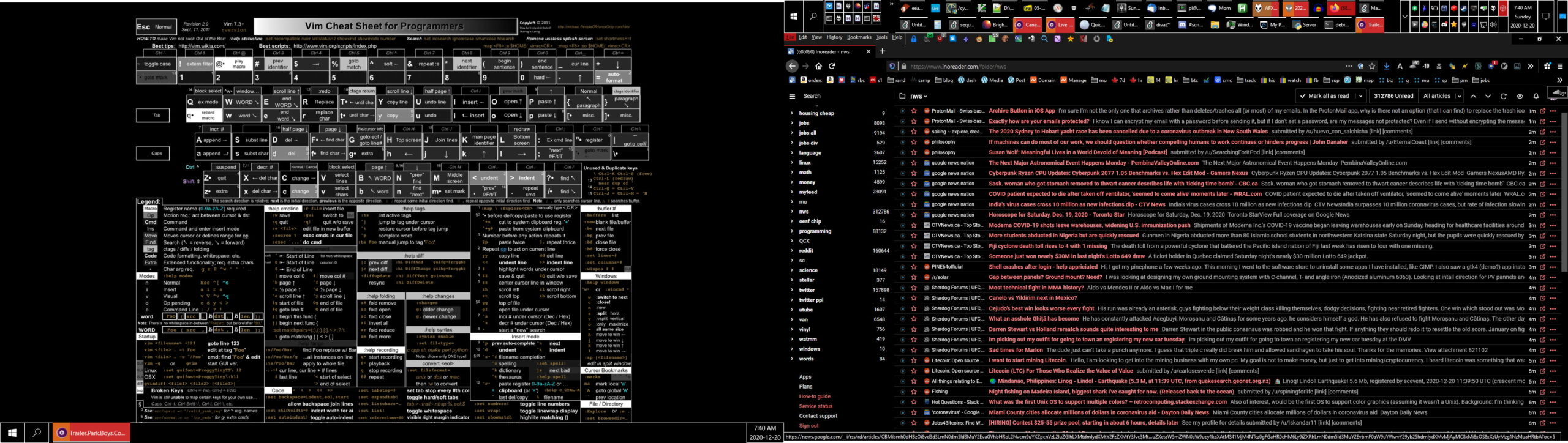
https://i.postimg.cc/4nCMCS3X/desk.jpg

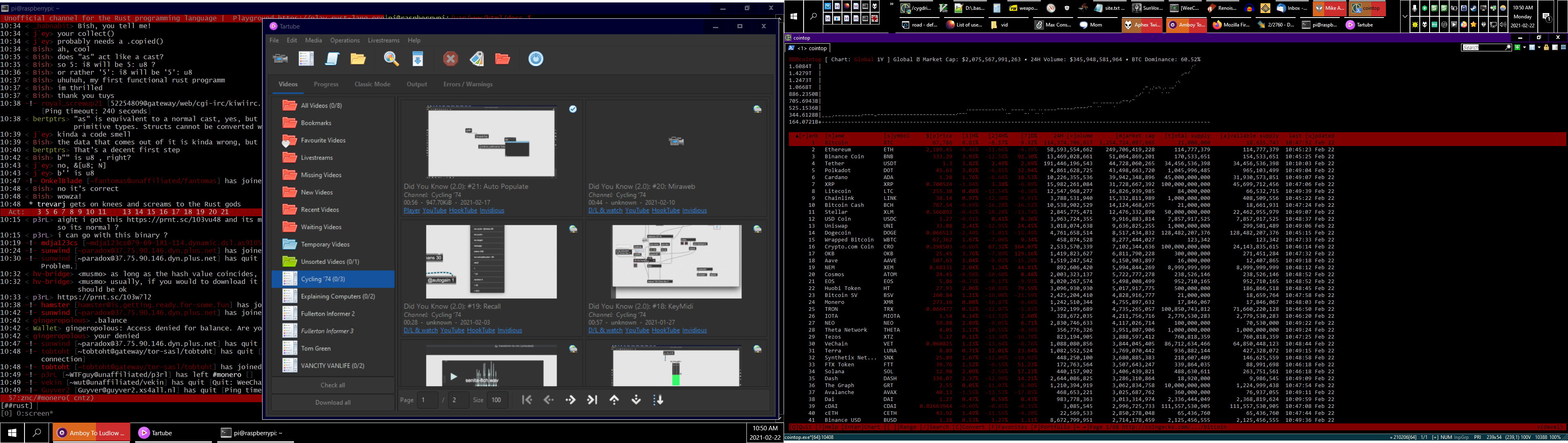
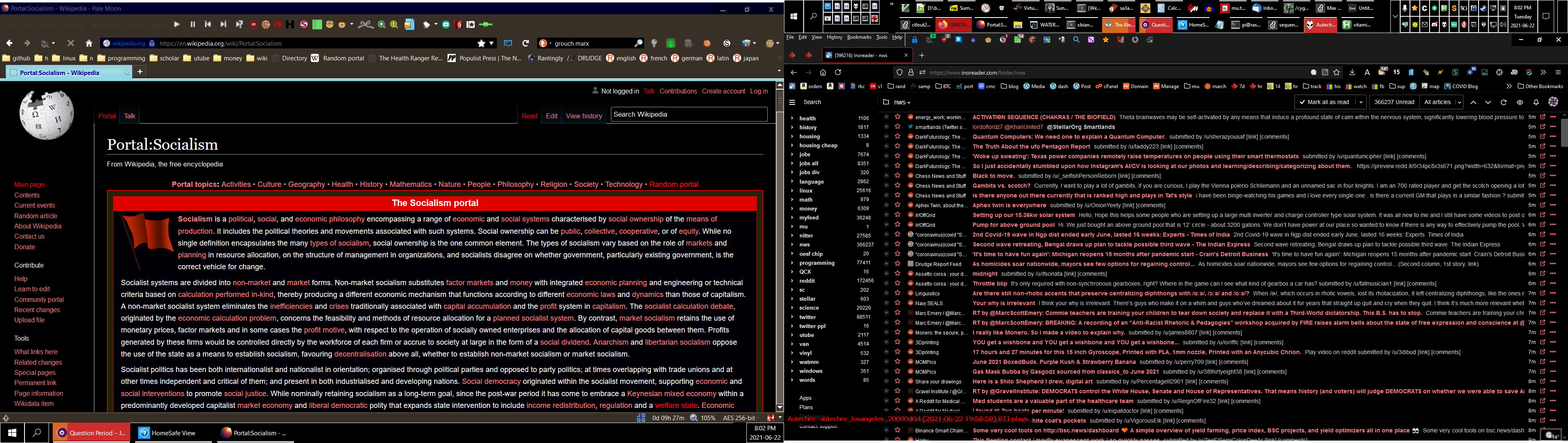
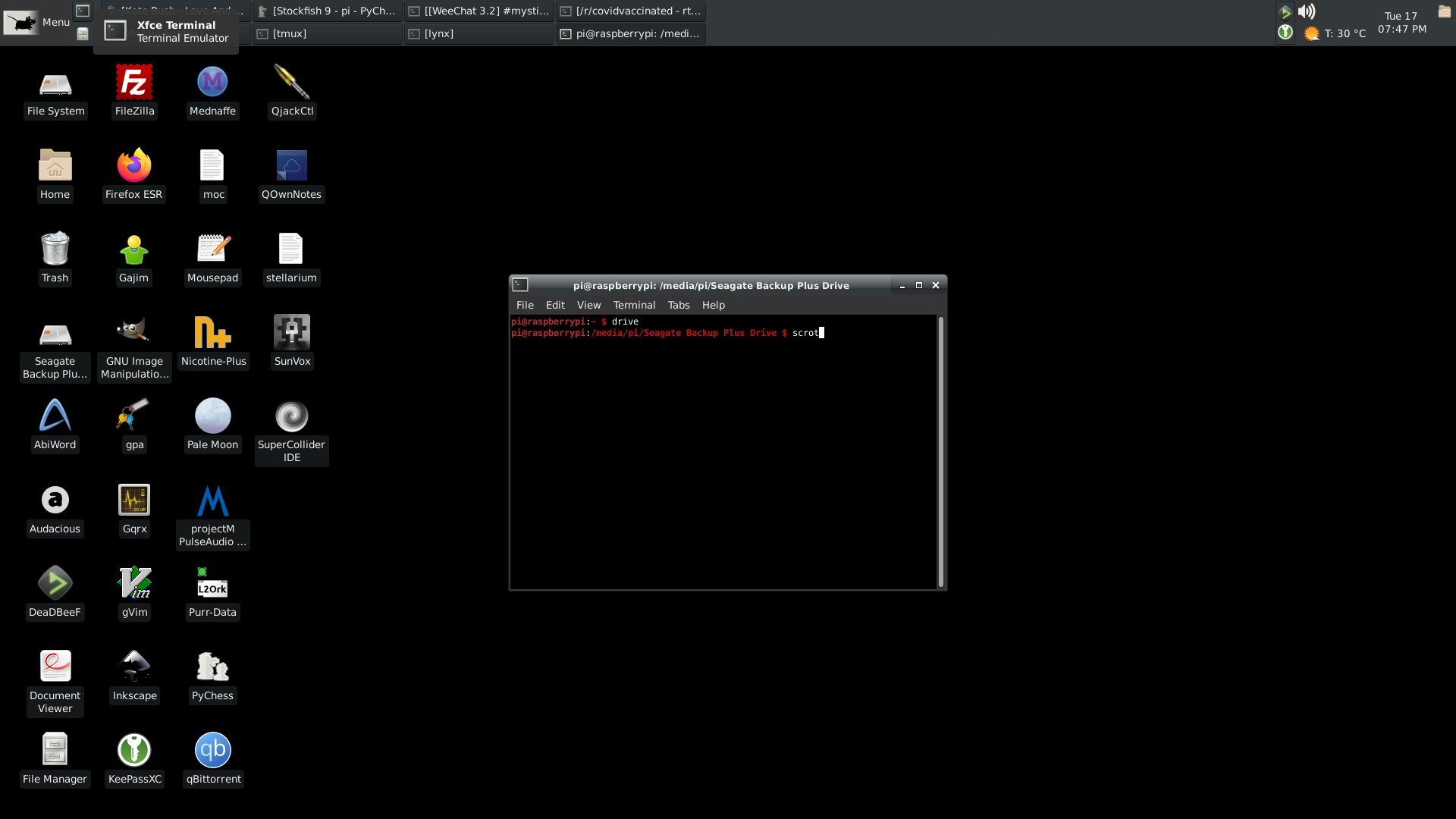
here is a rss feed widget that displays articles i've Starred
this one is nasty:
global arr := ["ambient", "ambient2", "ambient3", "ambient4", "ambient5", "ambient6", "ambient7", "ambient8", "randambient2", "randambient2"]
Random, oVar, 1, arr.MaxIndex()
rand := arr[oVar]
Run "D:\foobar2000\foobar2000.exe" /runcmd=File/Scheduler/%rand%
ambient#
Set playback order to "Repeat (Playlist)"
Set active playlist "ambient"
Start playback from track #123456
randambient2
Set playback order to "Random"
Set active playlist "ambient"
Start playback
1 seconds delay
Next track
1 seconds delay
Set playback order to "Repeat (Playlist)"
here is my config... save as .xml
<root>
<service minimized="false" num_exec="1">
<label>Open Directory</label>
<path>"$substr(%_path%,0,$strrchr(%_path%,'\'))"</path>
</service>
<service minimized="false" num_exec="1">
<label>Explore Directory</label>
<path>explorer /E,"$substr(%_path%,0,$strrchr(%_path%,'\'))"</path>
</service>
<service minimized="false" num_exec="1">
<label>OpenAs...</label>
<path>rundll32.exe shell32.dll,OpenAs_RunDLL %_path%</path>
</service>
<service minimized="false" num_exec="1">
<label>$if(%link%,Follow %link%,No link available)</label>
<path>"%link%"</path>
</service>
<service minimized="false" num_exec="1">
<label>Google Artist</label>
<path>http://www.google.com/search?q=$replace(%artist%, ,+)&amp;ie=utf-8</path>
</service>
<service minimized="false" num_exec="1">
<label>Google Artist + Title</label>
<path>http://www.google.com/search?q=$replace(%artist%+%title%, ,+)&amp;ie=utf-8</path>
</service>
<service minimized="false" num_exec="1">
<label>AllMusic Artist</label>
<path>http://www.allmusic.com/cg/amg.dll?P=amg&amp;sql=$replace(%artist%, ,+)&amp;x=0&amp;y=0&amp;opt1=1&amp;sourceid="Mozilla-search"</path>
</service>
<service minimized="false" num_exec="1">
<label>AllMusic Album</label>
<path>http://www.allmusic.com/cg/amg.dll?P=amg&amp;sql=$replace(%album%, ,+)&amp;x=0&amp;y=0&amp;opt1=2&amp;sourceid="Mozilla-search"</path>
</service>
<service minimized="false" num_exec="1">
<label>AllMusic Song</label>
<path>http://www.allmusic.com/cg/amg.dll?P=amg&amp;sql=$replace(%title%, ,+)&amp;x=0&amp;y=0&amp;opt1=3&amp;sourceid="Mozilla-search"</path>
</service>
<service minimized="false" num_exec="1">
<label>last.fm title</label>
<path>http://www.google.com/search?q=site:last.fm+$replace(%artist%+%title%, ,+)&amp;ie=utf-8&amp;btnI</path>
</service>
<service minimized="false" num_exec="1">
<label>lyrics</label>
<path>https://lite.duckduckgo.com/lite/?q=$replace(%artist%+%title%, ,+,&amp;,)+lyrics</path>
</service>
<service minimized="false" num_exec="1">
<label>utube</label>
<path>http://www.youtube.com/results?search_query=$replace(%album artist%+%title%, ,+)</path>
</service>
<service minimized="false" num_exec="11">
<label>mp3split</label>
<path>"D:\windows\program files x64\mp3splt\mp3splt.exe" -t 10.00 "%path%" -d "D:\pod"</path>
</service>
<service minimized="false" num_exec="1">
<label>last.fm artist</label>
<path>http://www.last.fm/music/$replace(%artist%, ,+)</path>
</service>
<service minimized="false" num_exec="1">
<label>discogs</label>
<path>http://www.discogs.com/search/?q=$replace(%album artist%+%album%, ,+)</path>
</service>
<service minimized="false" num_exec="1">
<label>rate</label>
<path>http://rateyourmusic.com/search?searchtype=l&amp;searchterm=$replace(%album artist%+%album%, ,+)</path>
</service>
<service minimized="false" num_exec="1">
<label>last.fm sure</label>
<path>http://www.last.fm/music/$replace(%artist%/_/%title%, ,+)</path>
</service>
<service minimized="false" num_exec="1">
<label>wiki</label>
<path>https://en.wikipedia.org/w/index.php?search=%album artist%+, ,+</path>
</service>
<service minimized="false" num_exec="1">
<label>album art</label>
<path>"C:\Program files\AlbumArtDownloader\albumart.exe" "%artist%" "%album%" "$replace(%_path%,%_filename_ext%,)cover.jpg"</path>
</service>
</root>
Here is a script that changes the power plan to Balanced or Power Saver depending on idle time. Just schedule it with Task Scheduler.
if A_TimeIdlePhysical > 1200000
{
# Power Saver
Run C:\Windows\System32\powercfg.exe /setactive a1841308-3541-4fab-bc81-f71556f20b4a
return
}
else
{
# Balanced
Run C:\Windows\System32\powercfg.exe /setactive 381b4222-f694-41f0-9685-ff5bb260df2e
return
}
AutoHotkey is a game-changer for automating repetitive tasks, and with a well-crafted script, you can transform your workflow. Below, we dive into a powerful AutoHotkey script packed with hotkeys designed to streamline media control, window management, file access, and more. This script, an enhanced version combining the best of two iterations, includes both everyday shortcuts and specialized commands for power users. Whether you're toggling apps, controlling music, or pulling random content, these hotkeys have you covered. Let’s break them down by category!
The script offers a suite of hotkeys for controlling media playback, primarily focused on foobar2000, a popular audio player, and video players like mpv and VLC.
Switching between apps and managing windows is a breeze with these hotkeys, designed to keep your workspace organized.
These hotkeys open or activate specific folders, streamlining file management.
Manage power settings, display frequency, and system inputs with ease.
These hotkeys automate text input and clipboard processing for efficiency.
Pull random content from predefined lists for inspiration or entertainment.
These hotkeys streamline downloading and terminal interactions using tools like yt-dlp and wget.
Hotkeys for gaming (Sven Co-op) and niche applications like IrfanView and Wikipedia.
A few handy utilities round out the script.
This AutoHotkey script is a productivity powerhouse, blending everyday shortcuts with specialized commands for media enthusiasts, developers, and gamers. The restored hotkeys from the older version—such as virtual desktop navigation (Alt+Numpad1–4, Ctrl+Win+Alt+Left/Right), SDRSharp recording access (Alt+Win+N/8/9), and Wikipedia navigation (Ctrl+Alt+U/J)—add depth, making it ideal for users with diverse needs. Whether you’re managing multiple foobar2000 instances, downloading videos with yt-dlp, or randomizing your music and video playback, these hotkeys save time and effort.
To use this script, download AutoHotkey, save the code as a .ahk file, and run it. Customize the paths (e.g., D:\vid, C:\Program Files\foobar2000) to match your system, and tweak the hotkeys to fit your workflow. With this script, you’ll be automating like a pro in no time!
Note: Some hotkeys rely on external tools like foobar2000, mpv, Cygwin, or the VD library. Ensure these are installed, and check file paths for compatibility.
#Insert Suspend all hotkeys
MButton & XButton2 Play random track in foobar2000
MButton & XButton2 Up Release MButton and XButton2
XButton2 & MButton Play random track in foobar2000
XButton2 Send r key in browsers to refresh with Vimium
MButton & XButton1 Toggle between Firefox and Pale Moon
^MButton Play random track
^!WheelUp Set volume to 0 dB
^!WheelDown Set volume to -12 dB
+f9 Play/pause alternate foobar2000
f9 Play/pause main foobar2000
f10 Previous track in foobar2000
f11 Next track in foobar2000
!6 Toggle Discord Rich Presence in foobar2000
^XButton2 Play random track
+Volume_Down Seek back 1 second
+Volume_Up Seek ahead 1 second
^Volume_Down Seek back 10 seconds
^Volume_Up Seek ahead 10 seconds
appskey & b Toggle between Betterbird and Thunderbird
appskey & p Toggle between Notepad++ and VSCodium
appskey & 9 Toggle between WinSCP and FileZilla
XButton1 Toggle between Renoise and Ableton
numpaddiv Toggle between foobar2000 and ConEmu
numpadmult Toggle between foobar2000 and Firefox
appskey & , Activate main foobar2000
appskey & . Activate alternate foobar2000
appskey & / Activate third foobar2000 instance
+NumpadAdd Activate Renoise
+NumpadDiv Activate PHP book
+NumpadSub Activate SunVox
+NumpadMult Set 280Hz and activate Sven Co-op
appskey & n Toggle or tab QOwnNotes
appskey & f Toggle or tab Firefox
appskey & u Toggle or tab SumatraPDF
appskey & r Toggle or tab Renoise
appskey & m Toggle or tab BowPad
appskey & k Toggle or tab KeePass
appskey & i Toggle or tab Raspberry Pi console
appskey & v Open or activate Videos folder
appskey & q Open or activate Pictures folder
!Numpad1 Switch to virtual desktop 1
!Numpad2 Switch to virtual desktop 2
!Numpad3 Switch to virtual desktop 3
!Numpad4 Switch to virtual desktop 4
!#k Get ffmpeg converted podcast from VPS
Launch_App2 Placeholder for custom application launch
Launch_Media Placeholder for custom media launch
!#PrintScreen Capture screenshot and paste in PaintDotNet with Alt + Win + PrintScreen
#PgDn Get current weather
!#PgDn Get current weather (double star)
^#PgDn Get current weather (unformatted, Burnaby)
#PgUp Get system info
!#PgUp Get system info (double star)
^F2 Get parent window info
^F5 Resize and move YouTube chat to secondary monitor
^!u Send 'u' to Wikipedia
^!j Send 'j' to Wikipedia
^#!Left Move window to previous virtual desktop
^#!Right Move window to next virtual desktop
!NumpadSub Set display frequency to 60Hz
!f1 Set display frequency to 60Hz
!NumpadAdd Set display frequency to 280Hz
!f2 Set display frequency to 280Hz
^#F12 Toggle GUI visibility
+^p Copy active Explorer path to clipboard
#^f9 Write hotkey list to D:\bat\keys.txt
^!NumpadAdd Set High Performance mode
#!NumpadAdd Set Balanced mode and run HomeSafe View
!#m Close HomeSafe View, set Power Saver mode, and turn off monitors
#m Turn off monitors
^!f11 Process clipboard and write to ChatSoundsnewFR.txt
^+!d Paste full timestamp
!#t Paste compact timestamp
!#y Paste date
!2 Paste hyphenated date
^+!f Paste date without time
^+!h Paste time and day
^+!g Paste formatted ChatSounds notice
!#r Paste Reddit RSS feed
f7 Copy Edge URL and title
!f3 Ignore JOINS PARTS QUITS NICKS for irssi channel name in Clipboard
!w Wrap clipboard in double quotes
^+!v Wrap clipboard in single quotes
^+!b Wrap clipboard in double quotes
^+!f12 Empty Recycle Bin
appskey & 2 Open Sound settings
^#t Toggle AlwaysOnTop
^+v Remove newlines from clipboard
^!#pause Block keyboard and mouse input
appskey & pause Unblock input
^f7 Press 'a' every 800ms for 1500 iterations
#f Random mouse wheel in IrfanView
!#f Continuous random wheel
!#g Random wheel with delay (1-1000ms)
!#h Random wheel with delay (1-6000ms)
!#j Random wheel (up to 3000)
appskey & ' Run or restart HomeSafe View
appskey & \ Run ChatSounds script
appskey & = Download ChatSounds
!#v Open random Max 8 patcher
!#, Open random Renoise project
!#u Open random Max gen file
!#b Open random Max 8 help patcher
!#i Open random Max 8 example patcher
!#f7 Send random Bible verse
!#3 Send random BIP 39 word
#b Open random ebook
!Capslock Open random URL in Brave and log
!+z Search random album on Amazon Music
!+x Open random Dave video
!+c Open random Vancity video
!+v Open random Ben video
!+b Open random C++ video
^!c Open random chess article and log
!3 Open random Terry 2017 video
!4 Open random Terry 2017b video
!5 Open random Terry 2018 video
!7 Copy random endgame FEN to clipboard
#c Run yt-dlp
#0 Run yt-dlp with subtitles
#z Run yt-dlp and open in mpv
!#c Run yt-dlp with -f 18
#/ Download Newgrounds audio
^+c Run wget
#v Paste clipboard in quotes in ConEmu
^f1 Ping and open Starlink stats
!f9 Play random sound in Sven Co-op
^+!0 Say random Bible verse in Sven Co-op
^+!9 Play random scientist line in Sven Co-op
^!v Resize and move video players to secondary monitor
!9 Resize and move Agent DVR to secondary monitor
f5 Resize and move video to Secondary Monitor
#InstallKeybdHook
#SingleInstance force
SetWorkingDir %A_ScriptDir%
#include group2.ahk
#include VA.ahk
#include VD.ahk
Menu, Tray, Icon, p.ico
; Functions
ChangeDisplayFrequency(Frequency) {
VarSetCapacity(DEVMODE, 156, 0)
NumPut(156, DEVMODE, 36, "UShort")
DllCall("EnumDisplaySettingsA", "Ptr", 0, "UInt", -1, "Ptr", &DEVMODE)
NumPut(0x400000, DEVMODE, 40)
NumPut(Frequency, DEVMODE, 120, "UInt")
Return DllCall("ChangeDisplaySettingsA", "Ptr", &DEVMODE, "UInt", 0)
}
RunFoobar(cmd, path := "C:\Program Files (x86)\foobar2000\foobar2000.exe") {
Run "%path%" "%cmd%" ; Use quotes to ensure proper argument separation
; Sleep 1000
}
ToggleWindow(exe1, exe2) {
IfWinActive % "ahk_exe " exe1
WinActivate % "ahk_exe " exe2
else
WinActivate % "ahk_exe " exe1
}
OpenOrActivate(path, title, maximize := 1) {
IfWinExist %title%
WinActivate %title%
else {
Run %path%
WinWait %title%
if (maximize)
WinMaximize
}
}
RunRandom(file, prefix := "Run", suffix := "", browser := "") {
FileRead, content, %file%
if (ErrorLevel) {
MsgBox, Could not read %file%
return
}
Sort, content, Random
line := Trim(SubStr(content, 1, InStr(content, "`r") - 1))
if (line = "") {
MsgBox, No valid content found in %file%
return
}
if (prefix = "Send") {
Send %line%%suffix%
} else {
if (browser != "") {
fullCmd := browser . " """ . line . """"
} else {
fullCmd := prefix . " " . line . suffix
}
Run %fullCmd%, , UseErrorLevel
if (ErrorLevel) {
MsgBox, Failed to run: %fullCmd%
}
}
}
SendCmd(console, cmd, clip := 0) {
IfWinNotExist %console%
return
WinActivate %console%
WinWaitActive %console%, , 2
if (ErrorLevel)
return
Sleep 200
Send %cmd%
if (clip)
Send %Clipboard%
Send {Enter}
}
SendTime(fmt) {
FormatTime, time, A_Now, %fmt%
Send %time%
}
; Autoexecute GUI
Gui -Caption
Gui Add, ListView,, HOTKEY|COMMENT
for i, e in Hotkeys(Hotkeys)
LV_Add("", e.Hotkey, e.Comment)
LV_ModifyCol()
; Hotkeys with comments
#Insert:: ; Suspend all hotkeys
Suspend
return
; Preserve default MButton behavior only when not combined with XButton2
MButton::
Send {MButton down}
return
MButton Up::
Send {MButton up}
return
MButton & XButton2:: ; Play random track in foobar2000
if (GetKeyState("MButton", "P")) { ; Ensure MButton is still pressed
RunFoobar("/runcmd=Playback/Random")
Sleep 1
Send {MButton up}
Send {XButton2 up}
}
return
MButton & XButton2 Up:: ; Release MButton and XButton2
Send {MButton up}
Send {XButton2 up}
return
XButton2 & MButton:: ; Play random track in foobar2000
RunFoobar("/runcmd=Playback/Random")
return
XButton2:: ; Send r key in browsers to refresh with Vimium
if WinActive("ahk_exe firefox.exe") or WinActive("ahk_exe librewolf.exe") or WinActive("ahk_exe chrome.exe") or WinActive("ahk_exe brave.exe") or WinActive("ahk_exe msedge.exe")
send, r
else
IfWinActive, ahk_exe ConEmu64.exe
{
Send, {Alt Up}{Shift Up}{ctrl Up}{lwin up}
sleep, 10
WinActivate ahk_exe mintty.exe
return
}
else
{
Send, {Alt Up}{Shift Up}{ctrl Up}{lwin up}
sleep, 10
WinActivate ahk_exe ConEmu64.exe
return
}
return
MButton & XButton1:: ; Toggle between Firefox and Pale Moon
ToggleWindow("firefox.exe", "palemoon.exe")
return
^MButton:: ; Play random track
RunFoobar("/runcmd=Playback/Random")
return
MButton & XButton1 Up::
return
^!WheelUp:: ; Set volume to 0 dB
RunFoobar("/runcmd=Playback/Volume/Set to -0 dB")
return
^!WheelDown:: ; Set volume to -12 dB
RunFoobar("/runcmd=Playback/Volume/Set to -12 dB")
return
+f9:: ; Play/pause alternate foobar2000
Run "D:\foobar2000b\foobar2000.exe" "/playpause"
return
f9:: ; Play/pause main foobar2000
RunFoobar("/playpause")
return
f10:: ; Previous track in foobar2000
RunFoobar("/prev")
return
f11:: ; Next track in foobar2000
RunFoobar("/next")
return
!6:: ; Toggle Discord Rich Presence in foobar2000
RunFoobar("/runcmd=View/Display Discord Rich Presence")
return
^XButton2:: ; Play random track
RunFoobar("/runcmd=Playback/Random")
return
+Volume_Down:: ; Seek back 1 second
RunFoobar("/runcmd=Playback/Seek/""Back by 1 second""")
return
+Volume_Up:: ; Seek ahead 1 second
RunFoobar("/runcmd=Playback/Seek/""Ahead by 1 second""")
return
^Volume_Down:: ; Seek back 10 seconds
RunFoobar("/runcmd=Playback/Seek/""Back by 10 seconds""")
return
^Volume_Up:: ; Seek ahead 10 seconds
RunFoobar("/runcmd=Playback/Seek/""Ahead by 10 seconds""")
return
appskey & b:: ; Toggle between Betterbird and Thunderbird
ToggleWindow("betterbird.exe", "thunderbird.exe")
return
appskey & p:: ; Toggle between Notepad++ and VSCodium
ToggleWindow("notepad++.exe", "VSCodium.exe")
return
appskey & 9:: ; Toggle between WinSCP and FileZilla
ToggleWindow("WinSCP.exe", "filezilla.exe")
return
XButton1:: ; Toggle between Renoise and Ableton
ToggleWindow("renoise.exe", "Ableton Live 11 Suite.exe")
return
numpaddiv:: ; Toggle between foobar2000 and ConEmu
ToggleWindow("foobar2000.exe", "ConEmu64.exe")
return
numpadmult:: ; Toggle between foobar2000 and Firefox
ToggleWindow("foobar2000.exe", "firefox.exe")
return
appskey & ,:: ; Activate main foobar2000
WinActivate ahk_exe C:\Program Files (x86)\foobar2000\foobar2000.exe
return
appskey & .:: ; Activate alternate foobar2000
WinActivate ahk_exe D:\foobar2000b\foobar2000.exe
return
appskey & /:: ; Activate third foobar2000 instance
WinActivate ahk_exe D:\foobar2000c\foobar2000.exe
return
+NumpadAdd:: ; Activate Renoise
WinActivate ahk_class Renoise
return
+NumpadDiv:: ; Activate PHP book
WinActivate Learning PHP
return
+NumpadSub:: ; Activate SunVox
WinActivate ahk_class SunDogEngine
return
+NumpadMult:: ; Set 280Hz and activate Sven Co-op
ChangeDisplayFrequency(280)
Sleep 100
WinActivate Sven Co-op
return
appskey & n:: ; Toggle or tab QOwnNotes
IfWinActive ahk_exe QOwnNotes.exe
SendInput !{Tab}
else
WinActivate ahk_exe QOwnNotes.exe
Send {Alt Up}{Shift Up}{Ctrl Up}{LWin Up}
Sleep 100
return
appskey & f:: ; Toggle or tab Firefox
IfWinActive ahk_exe firefox.exe
SendInput !{Tab}
else
WinActivate ahk_exe firefox.exe
Send {Alt Up}{Shift Up}{Ctrl Up}{LWin Up}
Sleep 100
return
appskey & u:: ; Toggle or tab SumatraPDF
IfWinActive ahk_exe SumatraPDF.exe
SendInput !{Tab}
else
WinActivate ahk_exe SumatraPDF.exe
Send {Alt Up}{Shift Up}{Ctrl Up}{LWin Up}
Sleep 100
return
appskey & r:: ; Toggle or tab Renoise
IfWinActive ahk_exe renoise.exe
SendInput !{Tab}
else
WinActivate ahk_exe renoise.exe
Send {Alt Up}{Shift Up}{Ctrl Up}{LWin Up}
Sleep 100
return
appskey & m:: ; Toggle or tab BowPad
IfWinActive ahk_exe BowPad.exe
SendInput !{Tab}
else
WinActivate ahk_exe BowPad.exe
Send {Alt Up}{Shift Up}{Ctrl Up}{LWin Up}
Sleep 100
return
appskey & z::
appskey & j::
if VA_GetDeviceName(VA_GetDevice()) != "Analog (1+2) (2- RME ADI-2 Pro)"
VA_SetDefaultEndpoint("Analog (1+2) (2- RME ADI-2 Pro)", 0), Sleep 10
Loop, d:\vid\*
{
FileGetTime, Time, %A_LoopFileFullPath%, C
if (Time > Time_Orig)
Time_Orig := Time, File := A_LoopFileName
}
Run, mpv.exe --speed=1.50 --af=dynaudnorm "d:\vid\%File%"
Sleep 2000
WinMove, ahk_exe mpv.exe,, -1083, -4, 1083, 640
return
appskey & k:: ; Toggle or tab KeePass
IfWinActive ahk_exe KeePass.exe
SendInput !{Tab}
else
WinActivate ahk_exe KeePass.exe
Send {Alt Up}{Shift Up}{Ctrl Up}{LWin Up}
Sleep 100
return
appskey & i:: ; Toggle or tab Raspberry Pi console
IfWinActive pi@raspberrypi: ~
SendInput !{Tab}
else
WinActivate pi@raspberrypi: ~
Send {Alt Up}{Shift Up}{Ctrl Up}{LWin Up}
Sleep 100
return
appskey & v:: ; Open or activate Videos folder
OpenOrActivate("D:\vid", "Videos")
return
appskey & q:: ; Open or activate Pictures folder
OpenOrActivate("D:\windows\Pictures", "Pictures")
return
#IfWinNotActive ahk_group ESC
!Numpad1:: ; Switch to virtual desktop 1
VD.goToDesktopNum(1)
return
!Numpad2:: ; Switch to virtual desktop 2
VD.goToDesktopNum(2)
return
!Numpad3:: ; Switch to virtual desktop 3
VD.goToDesktopNum(3)
return
!Numpad4:: ; Switch to virtual desktop 4
VD.goToDesktopNum(4)
return
!#k:: ; Get ffmpeg converted podcast from VPS
clip := Clipboard
StringTrimRight, OutputVar, clip, 15
Send gp
Send {Space}
SendInput %OutputVar%
return
Launch_App2:: ; Placeholder for custom application launch
return
Launch_Media:: ; Placeholder for custom media launch
return
!#PrintScreen:: ; Capture screenshot and paste in PaintDotNet with Alt + Win + PrintScreen
Send {PrintScreen}
Run "C:\Program Files\paint.net\PaintDotNet.exe"
WinWait ahk_exe PaintDotNet.exe
Send ^v
Send {Enter}
return
#PgDn:: ; Get current weather
Clipboard := ""
Run C:\Users\sb\AppData\Local\Programs\Python\Python311\pythonw.exe d:/rex/test/weather2023.py
SplashImage,, B w%A_ScreenWidth% h%A_ScreenHeight% cwBlack NA
Sleep 50
SplashImage, off
return
!#PgDn:: ; Get current weather (double star)
Clipboard := ""
Run C:\Users\sb\AppData\Local\Programs\Python\Python311\pythonw.exe d:/rex/test/weather2023winterdoublestar.py
SplashImage,, B w%A_ScreenWidth% h%A_ScreenHeight% cwBlack NA
Sleep 50
SplashImage, off
return
^#PgDn:: ; Get current weather (unformatted, Burnaby)
Clipboard := ""
Run C:\Users\sb\AppData\Local\Programs\Python\Python39\pythonw.exe d:/rex/test/printweather.py
SplashImage,, B w%A_ScreenWidth% h%A_ScreenHeight% cwBlack NA
Sleep 50
SplashImage, off
return
#PgUp:: ; Get system info
Clipboard := ""
Run D:\bat\sysinfochate.ahk
return
!#PgUp:: ; Get system info (double star)
Clipboard := ""
Run D:\bat\sysinfochatedoublestar.ahk
return
^F2:: ; Get parent window info
ID := DllCall("GetParent", UInt, WinExist("A"))
ID := !ID ? WinExist("A") : ID
WinGetClass, Class, ahk_id %ID%
WinGetTitle, Title, ahk_id %ID%
MsgBox, 0, %ID%, %Title%`n%Class%
return
^F5:: ; Resize and move YouTube chat to secondary monitor
WinGetTitle, ActiveWindowTitle, A
WinMove, %ActiveWindowTitle%,, -1080, -337, 1080, 971
return
; #!n::
; #!8::
; #!9::
^!u:: ; Send 'u' to Wikipedia
SetTitleMatchMode 2
ControlSend,, {u down}, Wikipedia
Sleep 5
ControlSend,, {u up}, Wikipedia
SetTitleMatchMode 1
return
^!j:: ; Send 'j' to Wikipedia
SetTitleMatchMode 2
ControlSend,, {j down}, Wikipedia
Sleep 5
ControlSend,, {j up}, Wikipedia
SetTitleMatchMode 1
return
^#!Left:: ; Move window to previous virtual desktop
VD.MoveWindowToRelativeDesktopNum("A", -1)
return
^#!Right:: ; Move window to next virtual desktop
VD.MoveWindowToRelativeDesktopNum("A", 1)
return
!NumpadSub:: ; Set display frequency to 60Hz
ChangeDisplayFrequency(60)
return
!f1:: ; Set display frequency to 60Hz
ChangeDisplayFrequency(60)
return
!NumpadAdd:: ; Set display frequency to 280Hz
ChangeDisplayFrequency(280)
return
!f2:: ; Set display frequency to 280Hz
ChangeDisplayFrequency(280)
return
^#F12:: ; Toggle GUI visibility
Toggle := !Toggle
if (Toggle) {
Gui Show, x0 y0
} else {
Gui Destroy
}
return
+^p:: ; Copy active Explorer path to clipboard
Clipboard := GetActiveExplorerPath()
return
#^f9:: ; Write hotkey list to D:\bat\keys.txtc
FileDelete D:\bat\keys.txt
for i, e in Hotkeys(Hotkeys)
FileAppend % e.Hotkey " " e.Comment "`n", D:\bat\keys.txt
SoundBeep
return
^!NumpadAdd:: ; Set High Performance mode
Run C:\Windows\System32\powercfg.exe /setactive 8c5e7fda-e8bf-4a96-9a85-a6e23a8c635c
TrayTip, Power Control, High Performance mode CHECK SPEAKERS, 20, 17
return
#!NumpadAdd:: ; Set Balanced mode and run HomeSafe View
Run C:\Windows\System32\powercfg.exe /setactive 381b4222-f694-41f0-9685-ff5bb260df2e
FileAppend `n%A_YYYY%-%A_MM%-%A_DD% %A_Hour%:%A_Min%:%A_Sec% balanced`n, power.txt
Process, Exist, HomeSafe View.exe
if !ErrorLevel
Run "C:\Program Files (x86)\swann\HomeSafe View\HomeSafe View.exe"
TrayTip, Power Control, Balanced mode CHECK SPEAKERS, 20, 17
return
!#m:: ; Close HomeSafe View, set Power Saver mode, and turn off monitors
Process, Close, HomeSafe View.exe
Sleep 2000
FileAppend `n%A_YYYY%-%A_MM%-%A_DD% %A_Hour%:%A_Min%:%A_Sec% lower`n, power.txt
Run C:\Windows\System32\powercfg.exe /setactive a1841308-3541-4fab-bc81-f71556f20b4a
Sleep 1000
SendMessage 0x112, 0xF170, 2, , Program Manager
return
#m:: ; Turn off monitors
Sleep 1000
SendMessage 0x112, 0xF170, 2, , Program Manager
return
^!f11:: ; Process clipboard and write to ChatSoundsnewFR.txt
words := ["buhbye", "faggot2", "fuckoff", "byebye", "goodbye", "mbye", "buhbye", "bbye!", "bye!", "baibai!", "stfu", "mstfu", "stfu!", "stfu10s", "stfub", "fatbitch", "uglymf", "urugly", "retardalert", "retard2", "retard", "urfamilyknows"]
for i, w in words
Clipboard := StrReplace(Clipboard, w, "")
Clipboard := RegExReplace(RegExReplace(Clipboard, "\t", ""), " +", " ")
Clipboard := StrReplace(Clipboard, "!", "{!}")
Loop {
Clipboard := StrReplace(Clipboard, "`r`n`r`n", "`r`n", Count)
if (Count = 0)
Break
}
FileOpen("D:\bat\game\ChatSoundsnewFR.txt", "w").Write(Clipboard).Close()
Run "C:\cygwin64\bin\mintty.exe" -i /Cygwin-Terminal.ico -e /usr/bin/bash /cygdrive/d/bat/csfix.sh
return
^+!d:: ; Paste full timestamp
SendTime("dddd MMM dd, yyyy hh:mm:ss tt")
return
!#t:: ; Paste compact timestamp
SendTime("yyyy MM/dd HH:mm:s")
return
!#y:: ; Paste date
SendTime("yyyy MM dd")
return
!2:: ; Paste hyphenated date
SendTime("yyyy-MM-dd")
return
^+!f:: ; Paste date without time
SendTime("dddd MMM dd, yyyy")
return
^+!h:: ; Paste time and day
FormatTime, t, A_Now, hh:mm tt dddd
Send last modified %t%
return
^+!g:: ; Paste formatted ChatSounds notice
FormatTime, t, A_Now, dddd MMM dd, yyyy hh:mm tt
Send last modified %t% EDT (UTC-4){Enter}The majority of these ChatSounds are user submitted and do not Reflect the Views of Bsmesh KING{Enter}Disk space is limited, consider donating if you submit a ton of ChatSounds https://kingsc.net/donate
return
!#r:: ; Paste Reddit RSS feed
Send https://www.reddit.com/r/%Clipboard%
return
f7:: ; Copy Edge URL and title
WinGetActiveTitle, t
url := GetURL("Edge")
Clipboard := t " https://" url
StringTrimRight, Clipboard, Clipboard, 8
return
!f3:: ; Ignore JOINS PARTS QUITS NICKS for irssi channel name in Clipboard
Send /ignore -channels {#}^+{Insert} * JOINS PARTS QUITS NICKS
return
!w:: ; Wrap clipboard in double quotes
Send ^x
Sleep 100
ClipWait
Clipboard := """" Clipboard """"
Sleep 100
ClipWait
Send ^v
return
^+!v:: ; Wrap clipboard in single quotes
Clipboard := "'" Clipboard "'"
Sleep 100
ClipWait
Send ^v
return
^+!b:: ; Wrap clipboard in double quotes
Clipboard := """" Clipboard """"
Sleep 100
ClipWait
Send ^v
return
^+!f12:: ; Empty Recycle Bin
FileRecycleEmpty
TrayTip, Recycle Bin, Bin emptied, 20, 17
return
appskey & 2:: ; Open Sound settings
OpenOrActivate("mmsys.cpl", "Sound", 0)
return
^#t:: ; Toggle AlwaysOnTop
WinSet AlwaysOnTop, Toggle, A
SplashImage,, B w%A_ScreenWidth% h%A_ScreenHeight% cwBlack NA
Sleep 50
SplashImage, off
return
^+v:: ; Remove newlines from clipboard
StringReplace, Clipboard, Clipboard, `r`n, , All
Send ^v
return
^!#pause:: ; Block keyboard and mouse input
BlockInput on
return
appskey & pause:: ; Unblock input
BlockInput off
Send {Alt Up}{Shift Up}{Ctrl Up}{LWin Up}
return
^f7:: ; Press 'a' every 800ms for 1500 iterations
Loop 1500 {
Send a
Sleep 800
}
return
#f:: ; Random mouse wheel in IrfanView
Random, r, 1, 658
Random, t, 0, 1
WinActivate ahk_class IrfanView
WinWaitActive ahk_class IrfanView
if (t = 1)
Click WheelDown %r%
else
Click WheelUp %r%
return
!#f:: ; Continuous random wheel
Loop {
Random, r, 1, 658
Random, t, 0, 1
WinActivate ahk_class IrfanView
WinWaitActive ahk_class IrfanView
if (t = 1)
Click WheelDown %r%
else
Click WheelUp %r%
}
return
!#g:: ; Random wheel with delay (1-1000ms)
Loop {
Random, r, 1, 658
Random, s, 1, 1000
Random, t, 0, 1
WinActivate ahk_class IrfanView
WinWaitActive ahk_class IrfanView
if (t = 1)
Click WheelDown %r%
else
Click WheelUp %r%
Sleep %s%
}
return
!#h:: ; Random wheel with delay (1-6000ms)
Loop {
Random, r, 1, 658
Random, s, 1, 6000
Random, t, 0, 1
WinActivate ahk_class IrfanView
WinWaitActive ahk_class IrfanView
if (t = 1)
Click WheelDown %r%
else
Click WheelUp %r%
Sleep %s%
}
return
!#j:: ; Random wheel (up to 3000)
Loop {
Random, r, 1, 3000
Random, s, 1, 6000
Random, t, 0, 1
WinActivate ahk_class IrfanView
WinWaitActive ahk_class IrfanView
if (t = 1)
Click WheelDown %r%
else
Click WheelUp %r%
Sleep %s%
}
return
appskey & ':: ; Run or restart HomeSafe View
Process, Exist, HomeSafe View.exe
if ErrorLevel {
Process, Close, HomeSafe View.exe
Sleep 100
Run "C:\Program Files (x86)\swann\HomeSafe View\HomeSafe View.exe"
} else {
Run "C:\Program Files (x86)\swann\HomeSafe View\HomeSafe View.exe"
}
return
appskey & \:: ; Run ChatSounds script
Run "C:\cygwin64\bin\mintty.exe" -i /Cygwin-Terminal.ico -h always -e /usr/bin/bash -l /cygdrive/d/bat/chatsoundsopilNuk.sh
return
appskey & =:: ; Download ChatSounds
Run "C:\cygwin64\bin\mintty.exe" -i /Cygwin-Terminal.ico -e /usr/bin/bash -l /cygdrive/d/bat/game/chatsoundscyg.sh,, Hide
SoundBeep
return
!#v:: ; Open random Max 8 patcher
RunRandom("maxmsp.txt")
return
!#,:: ; Open random Renoise project
RunRandom("renoise.txt")
return
!#u:: ; Open random Max gen file
RunRandom("maxgen.txt")
return
!#b:: ; Open random Max 8 help patcher
RunRandom("maxhelp.txt")
return
!#i:: ; Open random Max 8 example patcher
RunRandom("maxexample.txt")
return
!#f7:: ; Send random Bible verse
RunRandom("bible4.txt", "Send")
return
!#3:: ; Send random BIP 39 word
RunRandom("english.txt", "Send")
return
#b:: ; Open random ebook
RunRandom("pdf.txt")
return
!Capslock:: ; Open random URL in Brave and log
RunRandom("rand.txt", "Run", "", """C:\Program Files\BraveSoftware\Brave-Browser\Application\brave.exe""")
SetTitleMatchMode 2
Sleep 2000
braveUrl := GetURL("Brave")
if (braveUrl)
FileAppend, `n%A_YYYY%-%A_MM%-%A_DD% %A_Hour%:%A_Min%:%A_Sec%`n%braveUrl%`n, his.txt
SetTitleMatchMode 1
return
!+z:: ; Search random album on Amazon Music
FileRead, content, albums2.txt
Sort, content, Random
line := Trim(SubStr(content, 1, InStr(content, "`r") - 1))
Run "C:\Program Files\Mozilla Firefox\firefox.exe" "https://music.amazon.ca/search/%line%"
return
!+x:: ; Open random Dave video
RunRandom("dave.txt", "Run", "", """C:\Program Files\BraveSoftware\Brave-Browser\Application\brave.exe""")
return
!+c:: ; Open random Vancity video
RunRandom("van.txt", "Run", "", """C:\Program Files\BraveSoftware\Brave-Browser\Application\brave.exe""")
return
!+v:: ; Open random Ben video
RunRandom("ben.txt", "Run", "", """C:\Program Files\BraveSoftware\Brave-Browser\Application\brave.exe""")
return
!+b:: ; Open random C++ video
RunRandom("randc++.txt", "Run", "", """C:\Program Files\BraveSoftware\Brave-Browser\Application\brave.exe""")
return
^!c:: ; Open random chess article and log
RunRandom("chess2.txt", "Run", "", """C:\Program Files\BraveSoftware\Brave-Browser\Application\brave.exe""")
SetTitleMatchMode 2
Sleep 2000
braveUrl := GetURL("Brave")
if (braveUrl)
FileAppend, `n%A_YYYY%-%A_MM%-%A_DD% %A_Hour%:%A_Min%:%A_Sec%`n%braveUrl%`n, his.txt
SetTitleMatchMode 1
return
!3:: ; Open random Terry 2017 video
RunRandom("terry2017.txt")
SetWorkingDir D:\Terry A. Davis - TempleOS Archive\videos\2017
SetWorkingDir %A_ScriptDir%
return
!4:: ; Open random Terry 2017b video
RunRandom("terry2017b.txt")
SetWorkingDir D:\Terry A. Davis - TempleOS Archive\videos\2017
SetWorkingDir %A_ScriptDir%
return
!5:: ; Open random Terry 2018 video
RunRandom("terry2018.txt")
SetWorkingDir D:\Terry A. Davis - TempleOS Archive\videos\2018
SetWorkingDir %A_ScriptDir%
return
!7:: ; Copy random endgame FEN to clipboard
FileRead, content, endgame.txt
Sort, content, Random
line := Trim(SubStr(content, 1, InStr(content, "`r") - 1))
Clipboard := line
return
#c:: ; Run yt-dlp
SendCmd("/cygdrive/d/vid ahk_class VirtualConsoleClass", "y")
return
#0:: ; Run yt-dlp with subtitles
SendCmd("/cygdrive/d/vid ahk_class VirtualConsoleClass", "ys")
return
#z:: ; Run yt-dlp and open in mpv
SendCmd("/cygdrive/d/vid ahk_class VirtualConsoleClass", "yz")
return
!#c:: ; Run yt-dlp with -f 18
SendCmd("/cygdrive/d/vid ahk_class VirtualConsoleClass", "yt")
return
#/:: ; Download Newgrounds audio
SendCmd("/cygdrive/d/ng ahk_class VirtualConsoleClass", "yn")
return
^+c:: ; Run wget
SendCmd("/cygdrive/d/apps ahk_class VirtualConsoleClass", "wg")
return
#v:: ; Paste clipboard in quotes in ConEmu
SendCmd("/cygdrive/d/vid ahk_class VirtualConsoleClass", "v", 1)
return
^f1:: ; Ping and open Starlink stats
SendCmd("ahk_class VirtualConsoleClass", "g")
Run http://dishy.starlink.com/statistics
return
!f9:: ; Play random sound in Sven Co-op
RunRandom("spk.txt", "Send", " as_command .s_player_exec @all spk ")
return
^+!0:: ; Say random Bible verse in Sven Co-op
RunRandom("bible4.txt", "Send", " as_command .s_admin_say 0 1 """" """" 8 @all 255 0 255 -1 -1")
Send {Enter}
return
^+!9:: ; Play random scientist line in Sven Co-op
RunRandom("sci.txt", "Send", " .s_player_exec @all ""spk """"")
Send {Enter}
return
^!v:: ; Resize and move video players to secondary monitor
WinMove ahk_exe mpv.exe,, -1083, 88, 1083, 640
WinMove ahk_exe vlc.exe,, -1083, 88, 1083, 640
WinMove "Picture in picture",, -1083, 88, 1083, 640
return
!9:: ; Resize and move Agent DVR to secondary monitor
SetTitleMatchMode 2
WinMove "Agent: Agent DVR - Chromium",, -1083, 478, 1080, 1001
SetTitleMatchMode 1
return
f5:: ; Resize and move video to Secondary Monitor
WinMove, ahk_exe mpv.exe,, -1083, -4, 1083, 640
WinMove, ahk_exe vlc.exe,, -1083, -4, 1083, 640
WinMove, ahk_exe webcamoid.exe,, -1083, -4, 1083, 640
WinMove, Picture in picture,, -1083, -4, 1083, 640
WinMove, Picture-in-Picture,, -1083, -4, 1083, 640
WinMove, ahk_exe sunvox.exe,, -1087, -378, 1088, 1010
WinMove, Mixer,, -1087, 626, 1088, 833
WinMove, Instrument Editor,, -1087, -202, 1088, 833
SetTitleMatchMode, 2
WinMove, Agent: Agent DVR - Chromium,, -1083, 478, 1080, 1001
WinMove, youtube.com/live_chat,, -1085, -418, 1086, 431
SetTitleMatchMode, 1
return
; Supporting Functions
GetActiveExplorerPath() {
explorerHwnd := WinActive("ahk_class CabinetWClass")
if (explorerHwnd) {
for window in ComObjCreate("Shell.Application").Windows
if (window.hwnd = explorerHwnd)
return window.Document.Folder.Self.Path
}
}
Hotkeys(ByRef Hotkeys) {
FileRead, Script, %A_ScriptFullPath%
Script := RegExReplace(Script, "ms`a)^\s*/\*.*?^\s*\*/\s*|^\s*\(.*?^\s*\)\s*")
Hotkeys := {}
Loop, Parse, Script, `n, `r
if RegExMatch(A_LoopField, "^\s*(.*):`:.*`;\s*(.*)", Match)
Hotkeys.Push({"Hotkey": Match1, "Comment": Match2})
return Hotkeys
}
GetURL(wTitle*) {
if !(wId := WinExist(wTitle*))
return
IUIAutomation := ComObjCreate("{ff48dba4-60ef-4201-aa87-54103eef594e}", "{30cbe57d-d9d0-452a-ab13-7ac5ac4825ee}")
DllCall(NumGet(NumGet(IUIAutomation+0)+6*A_PtrSize), "ptr", IUIAutomation, "ptr", wId, "ptr*", elementMain)
NumPut(addressbarStrPtr := DllCall("oleaut32\SysAllocString", "wstr", "Address and search bar", "ptr"), (VarSetCapacity(addressbar, 8+2*A_PtrSize)+NumPut(8, addressbar, 0, "short"))*0+&addressbar, 8, "ptr")
DllCall("oleaut32\SysFreeString", "ptr", addressbarStrPtr)
DllCall(NumGet(NumGet(IUIAutomation+0)+23*A_PtrSize), "ptr", IUIAutomation, "int", 30005, "ptr", &addressbar, "ptr*", addressbarCondition)
DllCall(NumGet(NumGet(elementMain+0)+5*A_PtrSize), "ptr", elementMain, "int", 0x4, "ptr", addressbarCondition, "ptr*", currentURLElement)
DllCall(NumGet(NumGet(currentURLElement+0)+10*A_PtrSize), "ptr", currentURLElement, "uint", 30045, "ptr", (VarSetCapacity(currentURL, 8+2*A_PtrSize)+NumPut(0, currentURL, 0, "short")+NumPut(0, currentURL, 8, "ptr"))*0+&currentURL)
ObjRelease(currentURLElement)
ObjRelease(elementMain)
ObjRelease(IUIAutomation)
return StrGet(NumGet(currentURL, 8, "ptr"), "utf-16")
}
Just for fun:
alias sleep='date; sleep'
alias alert='fmedia.exe D:/windows/Downloads/done.wav --notui'
alias simp='c:/python27/python.exe -m SimpleHTTPServer'
alias countdown='c:/python27/python.exe c:/rex/test/countdown.py'
alias xlmp='C:/Users/sb/AppData/Local/Programs/Python/Python39/python.exe c:/rex/test/xlm3.py'
alias bal='C:/Users/sb/AppData/Local/Programs/Python/Python39/python.exe c:/rex/test/balance.py'
alias scw='C:/Users/sb/AppData/Local/Programs/Python/Python39/python.exe d:/rex/test/serverww.py'
alias sun='C:/Users/sb/AppData/Local/Programs/Python/Python39/python.exe d:/rex/test/ogoki.py'
alias scwnb='C:/Users/sb/AppData/Local/Programs/Python/Python39/python.exe d:/rex/test/serverwwnb.py'
alias scwn='C:/Users/sb/AppData/Local/Programs/Python/Python39/python.exe d:/rex/test/serverwwnc.py'
alias og='C:/Users/sb/AppData/Local/Programs/Python/Python39/python.exe d:/rex/test/report.py'
alias scwn1='C:/Users/sb/AppData/Local/Programs/Python/Python39/python.exe d:/rex/test/serverwwnc1.py'
alias scwn1b='C:/Users/sb/AppData/Local/Programs/Python/Python39/python.exe d:/rex/test/serverwwn1b.py'
alias scwn1c='C:/Users/sb/AppData/Local/Programs/Python/Python39/python.exe d:/rex/test/serverwwn1c.py'
alias scwb='C:/Users/sb/AppData/Local/Programs/Python/Python39/python.exe c:/rex/test/serverwb.py'
alias scwj='C:/Users/sb/AppData/Local/Programs/Python/Python39/python.exe c:/rex/test/serverwj.py'
alias scw1='C:/Users/sb/AppData/Local/Programs/Python/Python39/python.exe c:/rex/test/serverw1.py'
alias scw1b='C:/Users/sb/AppData/Local/Programs/Python/Python39/python.exe c:/rex/test/serverw1b.py'
alias scw1t='C:/Users/sb/AppData/Local/Programs/Python/Python39/python.exe c:/rex/test/serverw1t.py'
alias scw2='C:/Users/sb/AppData/Local/Programs/Python/Python39/python.exe c:/rex/test/serverw2.py'
alias scw0='C:/Users/sb/AppData/Local/Programs/Python/Python39/python.exe c:/rex/test/serverw0.py'
alias 2f='C:/Users/sb/AppData/Local/Programs/Python/Python39/python.exe c:/rex/test/2fort.py'
alias bal='C:/Users/sb/AppData/Local/Programs/Python/Python39/python.exe c:/rex/test/btcbal.py'
alias scr='C:/Users/sb/AppData/Local/Programs/Python/Python39/python.exe d:/rex/test/scrape2.py'
alias cmc='C:/cygwin64/bin/python2.7.exe c:/rex/test/coincap4noa3.py'
alias xc='cp /cygdrive/d/bat/config-lcd-xc.txt /cygdrive/d/bat/config.txt; echo "LCD-XC Preset Enabled"'
alias xc2='cp /cygdrive/d/bat/config-lcd-xc2.txt /cygdrive/d/bat/config.txt; echo "LCD-XC Preset Enabled"'
alias 75='cp /cygdrive/d/bat/config-mdr-7520.txt /cygdrive/d/bat/config.txt; echo "MDR-7520 Preset Enabled"'
alias cmc2='c:/python27/python.exe c:/rex/test/coincap4noa4.py'
alias rv='cd c:/rex/test/radiant-voices/examples'
alias tea='ib tea'
alias mpv='/cygdrive/d/apps/mpv-x86_64-20200913-git-49f5c9b/mpv.exe'
alias vit='sleep 10m; ib VIT'
alias kr='cd c:/rex/test/python3-krakenex/examples'
alias fm='ffpb -framerate 15.5 -i *.rf -c copy output.mp4'
alias fmm='ffpb -framerate 15.5 -i *.rf -vf "eq=brightness=0.1" output2.mp4'
alias md='bat; rsync -avt --ignore-existing -e ssh /cygdrive/d/wamp64/www/docs2/ xbian@192.168.4.10:"/media/My\ Book/site/docs/"; mv /cygdrive/d/wamp64/www/docs2/* /cygdrive/d/wamp64/www/docs/; bash /cygdrive/d/bat/url.bash'
alias rex='cd d:/rex/test'
alias web='cd c:/wamp64/www/git'
alias xw='startxwin -- -listen tcp &'
alias da='date'
alias xb='ssh xbian@192.168.4.10'
alias qb='C:/"Program Files"/qBittorrent/qbittorrent.exe'
#alias qp2='C:/cygwin64/bin/python2.7.exe c:/rex/test/qprexm.py'
alias ic='ipconfig'
alias lss='ls -l --block-size=M'
alias bible='c:/python27/python.exe c:/rex/test/bible.py'
alias p1='ping 1.1.1.1'
#alias p8='ping 8.8.8.8'
alias z='unzip "*.zip"'
alias zr='rm *.zip'
alias 7='7za -y x "*.7z"'
alias 7r='rm *.7z'
alias sedm='site; sed = mapcycle2.txt | sed "N;s/\n/\t/" > mapcycle.txt'
alias cpm='cp /cygdrive/d/server/mapcycle.txt /cygdrive/d/bat/game/'
alias cpw='cp /cygdrive/d/server/mapcycle.txt /cygdrive/d/server/site/mapcycle2.txt'
alias qp='screen -S qp2 /cygdrive/c/Users/sb/AppData/Local/Programs/Python/Python39/python.exe d:/rex/test/qpr.py'
alias sq='screen -r -d -x qp2'
alias py='c:/python27/python.exe'
alias python3='C:/Users/sb/AppData/Local/Programs/Python/Python39/python.exe'
alias py3='C:/Users/sb/AppData/Local/Programs/Python/Python39/python.exe'
alias mvd='mv /cygdrive/d/wamp64/www/docs2/* /cygdrive/d/wamp64/www/docs/'
alias mvv='mv /cygdrive/d/wamp64/www/v2/* /cygdrive/d/wamp64/www/v/'
alias v2='cd /cygdrive/d/wamp64/www/v2'
alias p3='C:/Users/sb/AppData/Local/Programs/Python/Python39/python.exe'
alias python='c:/python27/python.exe'
alias p='c:/python27/python.exe'
alias p2='C:/cygwin64/bin/python2.7.exe'
alias p38='C:/cygwin64/bin/python3.8.exe'
alias wb='c:/python27/python.exe c:/rex/test/printweather.py'
alias no='c:/python27/python.exe d:/rex/test/nitric.py'
alias lf='c:/python27/python.exe d:/rex/test/lift.py'
alias t='c:/python27/python.exe d:/rex/test/stepper.py'
alias std='c:/python27/python.exe d:/rex/test/stand.py'
alias xrr='c:/python27/python.exe d:/rex/test/exercise.py'
alias xr='termdown "30m 5s";echo "";echo Drink 600ml water.'
alias xrn='termdown "10m 5s";echo "";echo Drink 100ml water.'
alias vc='c:/python27/python.exe d:/rex/test/vc.py'
alias wtd='curl wttr.in/duncan+bc'
alias wtk='curl wttr.in/nakina+on'
alias wtb='curl wttr.in/burnaby'
alias wtn='curl wttr.in/new+york+city'
alias price='C:/Users/sb/AppData/Local/Programs/Python/Python39/python.exe c:/rex/test/price2.py'
alias pricee='C:/cygwin64/bin/python2.7.exe c:/rex/test/inputpricee.py'
alias dt='cd /cygdrive/d/apps; rm 1.torrent; scp debian@vps-b2931db6.vps.ovh.ca:/home/debian/1.torrent /cygdrive/d/apps'
alias cz='cd "/cygdrive/c/Program Files (x86)/Steam/steamapps/common/Half-Life/czero"'
alias ips='C:/cygwin64/bin/python2.7.exe c:/rex/test/inputpricesys.py'
alias c='clear'
alias h='vi C:/Windows/System32/drivers/etc/hosts'
alias lynx='lynx -useragent="Mozilla/5.0 (Windows NT 10.0; Win64; x64; rv:87.0) Gecko/20100101 Firefox/87.0"'
alias ly='screen -S lyn lynx -useragent="Mozilla/5.0 (Windows NT 10.0; Win64; x64; rv:87.0) Gecko/20100101 Firefox/87.0"'
alias sl='screen -r -d -x lyn'
alias ks='taskkill /im sun.exe; cmd /C "c:/Users/sb/Downloads/SUN.EXE"'
alias cr='clear; reset'
alias rc='clear; reset'
alias faucet='cd /cygdrive/c/bat/ && ./xlmfaucet.ahk'
alias src='source ~/.bashrc'
alias ran='./rand'
alias xlm='stellarctl account info --id GC6U373WF47DZYGNUPOJXZRRJTTUM4TX27GG7LO6KBR4R3N5PGPG2VDB'
alias dl='cd d:/apps'
alias adr='cd c:/users/sb/AppData/Roaming'
alias adl='cd c:/users/sb/AppData/Local'
alias doc='cd c:/users/sb/Documents'
alias v='cd d:/vid'
alias vv='cd e:/vid'
alias mu='cd c:/users/sb/Music'
alias pod='cd d:/pod/dl'
alias gp='rsync -P -e ssh debian@vps-b2931db6.vps.ovh.ca:/home/debian/pod/output.mp3 /cygdrive/d/pod/dl/; alert'
alias gps='sleep 2m; gp'
alias gv='rsync -P -e ssh debian@vps-b2931db6.vps.ovh.ca:/home/debian/Downloads/output.mp4 /cygdrive/d/vid/; alert'
alias ser='cd d:/server/'
alias site='cd d:/server/site'
alias ng='cd d:/ng'
alias bat='cd D:/bat'
alias po='/cygdrive/d/bat/podsync.sh'
alias game='cd d:/bat/game'
alias qnn='cd C:/Users/sb/AppData/Roaming/"Moonchild Productions"/"Pale Moon"/Profiles/kodhuvhg.default/chrome/'
alias qn='cd /cygdrive/d/apps/QOwnNotes/Data/Notes'
alias pmm='cd /cygdrive/d/Profiles/pwv7so8e.vpn/'
alias pm='cd /cygdrive/d/Profiles/8qdsmbaf.BLANK/'
alias qn1='vi C:/Users/sb/AppData/Roaming/"Moonchild Productions"/"Pale Moon"/Profiles/kodhuvhg.default/chrome/quicknote1.txt'
alias qn2='vi C:/Users/sb/AppData/Roaming/"Moonchild Productions"/"Pale Moon"/Profiles/kodhuvhg.default/chrome/quicknote2.txt'
alias qn3='vi C:/Users/sb/AppData/Roaming/"Moonchild Productions"/"Pale Moon"/Profiles/kodhuvhg.default/chrome/quicknote3.txt'
alias qn4='vi C:/Users/sb/AppData/Roaming/"Moonchild Productions"/"Pale Moon"/Profiles/kodhuvhg.default/chrome/quicknote4.txt'
alias qn5='vi C:/Users/sb/AppData/Roaming/"Moonchild Productions"/"Pale Moon"/Profiles/kodhuvhg.default/chrome/quicknote5.txt'
alias qn6='vi C:/Users/sb/AppData/Roaming/"Moonchild Productions"/"Pale Moon"/Profiles/kodhuvhg.default/chrome/quicknote6.txt'
alias d='vi d:/bat/diary.txt'
alias q1='nano C:/Users/sb/AppData/Roaming/"Moonchild Productions"/"Pale Moon"/Profiles/kodhuvhg.default/chrome/quicknote1.txt'
alias dy='nano d:/bat/delivered.txt'
alias log='nano /var/log/messages'
alias logv='vi /var/log/messages'
alias cdb='cd /bin/'
alias q1='nano C:/Users/sb/AppData/Roaming/"Moonchild Productions"/"Pale Moon"/Profiles/kodhuvhg.default/chrome/quicknote1.txt'
alias q2='nano C:/Users/sb/AppData/Roaming/"Moonchild Productions"/"Pale Moon"/Profiles/kodhuvhg.default/chrome/quicknote2.txt'
alias q3='nano C:/Users/sb/AppData/Roaming/"Moonchild Productions"/"Pale Moon"/Profiles/kodhuvhg.default/chrome/quicknote3.txt'
alias q4='nano C:/Users/sb/AppData/Roaming/"Moonchild Productions"/"Pale Moon"/Profiles/kodhuvhg.default/chrome/quicknote4.txt'
alias q5='nano C:/Users/sb/AppData/Roaming/"Moonchild Productions"/"Pale Moon"/Profiles/kodhuvhg.default/chrome/quicknote5.txt'
alias q6='nano C:/Users/sb/AppData/Roaming/"Moonchild Productions"/"Pale Moon"/Profiles/kodhuvhg.default/chrome/quicknote6.txt'
alias sven='vi C:/bat/game/svencoopadmin.ahk'
alias sln='nano C:/bat/shoppinglist.txt'
alias slv='vim C:/bat/shoppinglist.txt'
#alias suspend='date; rundll32.exe powrprof.dll,SetSuspendState 0,1,0'
alias suspend='date; "C:/Program Files/AutoHotkey/AutoHotkey.exe" "D:/bat/suspend.ahk"'
alias shutdown='ks; shutdown.exe /s /t 00'
alias reboot='ks; shutdown.exe /r /t 0'
#alias yt='youtube-dl --ffmpeg-location "d:/apps/ffmpeg/bin"'
alias yu='youtube-dl -U'
alias yd='youtube-dl'
#alias yg='you-get'
alias yl='youtube-dl --ffmpeg-location "d:/apps/ffmpeg/bin" --retries infinite -f 18 -i -a y.txt; date ; alert'
alias nl='ng; youtube-dl --ffmpeg-location "d:/apps/ffmpeg/bin" --retries infinite -i -a 1.txt; date ; alert'
alias nl5='ng; youtube-dl --ffmpeg-location "d:/apps/ffmpeg/bin" --retries infinite -i -r 50k -a 1.txt; date ; alert'
yg() { you-get "$@" && alert; }
alias yf='youtube-dl --ffmpeg-location "d:/apps/ffmpeg/bin" --retries infinite -f'
y() { yt-dlp --ffmpeg-location "d:/apps/ffmpeg/bin" --retries infinite -f 18 "$@" && date && alert; }
#yz() { yt-dlp --ffmpeg-location "d:/apps/ffmpeg/bin" --retries infinite -f 18 "$@" && date && alert && /cygdrive/c/"Program Files"/AutoHotkey/AutoHotkeyU64.exe "D:\bat\runvid.ahk"; }
yz() { yt-dlp --ffmpeg-location "d:/apps/ffmpeg/bin" --retries infinite && date && alert && /cygdrive/c/"Program Files"/AutoHotkey/AutoHotkeyU64.exe "D:\bat\runvid.ahk"; }
yy() { yt-dlp --ffmpeg-location "d:/apps/ffmpeg/bin" --retries infinite -f 18 -r $1 $2 && date && alert; }
yyy() { yt-dlp --ffmpeg-location "d:/apps/ffmpeg/bin" --retries infinite -r $1 $2 && date && alert; }
y5() { yt-dlp --ffmpeg-location "d:/apps/ffmpeg/bin" --retries infinite -r 50k -f 18 "$@" && date && alert; }
yt5() { yt-dlp --ffmpeg-location "d:/apps/ffmpeg/bin" --retries infinite -r 50k "$@" && date && alert; }
y9() { yt-dlp --ffmpeg-location "d:/apps/ffmpeg/bin" --retries infinite -r 90k -f 18 "$@" && date && alert; }
yt9() { yt-dlp --ffmpeg-location "d:/apps/ffmpeg/bin" --retries infinite -r 90k "$@" && date && alert; }
y0() { yt-dlp --ffmpeg-location "d:/apps/ffmpeg/bin" --retries infinite -r 150k -f 18 "$@" && date && alert; }
yt0() { yt-dlp --ffmpeg-location "d:/apps/ffmpeg/bin" --retries infinite -r 150k "$@" && date && alert; }
y7() { yt-dlp --ffmpeg-location "d:/apps/ffmpeg/bin" --retries infinite -f 22 "$@" && date && alert; }
y75() { yt-dlp --ffmpeg-location "d:/apps/ffmpeg/bin" --retries infinite -f 22 -r 50k "$@" && date && alert; }
y79() { yt-dlp --ffmpeg-location "d:/apps/ffmpeg/bin" --retries infinite -f 22 -r 90k "$@" && date && alert; }
y70() { yt-dlp --ffmpeg-location "d:/apps/ffmpeg/bin" --retries infinite -f 22 -r 150k "$@" && date && alert; }
ya() { yt-dlp --ffmpeg-location "d:/apps/ffmpeg/bin" --retries infinite -f 140 "$@" && date && alert; }
yt() { yt-dlp --ffmpeg-location "d:/apps/ffmpeg/bin" --retries infinite "$@" && alert; }
ytn() { yt-dlp --no-check-certificate --ffmpeg-location "d:/apps/ffmpeg/bin" --retries infinite "$@" && alert; }
yn() { yt-dlp --ffmpeg-location "d:/apps/ffmpeg/bin" --retries infinite "$@" && alert && date && /cygdrive/c/"Program Files"/AutoHotkey/AutoHotkeyU64.exe "D:\bat\newgrounds.ahk" ; }
#yn() { yt-dlp --ffmpeg-location "d:/apps/ffmpeg/bin" --retries infinite "$@" && alert && date && /cygdrive/d/bat/newgrounds.exe ; }
yn5() { yt-dlp --ffmpeg-location "d:/apps/ffmpeg/bin" --retries infinite -r 50k "$@" && alert && date && /cygdrive/c/"Program Files"/AutoHotkey/AutoHotkeyU64.exe "D:\bat\newgrounds.ahk" ; }
#yn5() { yt-dlp --ffmpeg-location "d:/apps/ffmpeg/bin" --retries infinite -r 50k "$@" && alert && date && /cygdrive/d/bat/newgrounds.exe ; }
wg5() { wget --user-agent="Mozilla/5.0 (Windows NT 10.0; Win64; x64; rv:87.0) Gecko/20100101 Firefox/87.0" --retry-connrefused --retry-on-http-error=403 --continue --tries=0 --limit-rate 50k $@ && alert; }
wg() { wget --user-agent="Mozilla/5.0 (Windows NT 10.0; Win64; x64; rv:87.0) Gecko/20100101 Firefox/87.0" --retry-connrefused --retry-on-http-error=403 --continue --tries=0 $@ && alert; }
wgi() { wget --user-agent="Mozilla/5.0 (Windows NT 10.0; Win64; x64; rv:87.0) Gecko/20100101 Firefox/87.0" --retry-connrefused --retry-on-http-error=403 --continue --tries=0 --no-check-certificate $@ && alert; }
wgi5() { wget --user-agent="Mozilla/5.0 (Windows NT 10.0; Win64; x64; rv:87.0) Gecko/20100101 Firefox/87.0" --retry-connrefused --retry-on-http-error=403 --continue --tries=0 --no-check-certificate --limit-rate 50k $@ && alert; }
wgi9() { wget --user-agent="Mozilla/5.0 (Windows NT 10.0; Win64; x64; rv:87.0) Gecko/20100101 Firefox/87.0" --retry-connrefused --retry-on-http-error=403 --continue --tries=0 --no-check-certificate --limit-rate 90k $@ && alert; }
wgi0() { wget --user-agent="Mozilla/5.0 (Windows NT 10.0; Win64; x64; rv:87.0) Gecko/20100101 Firefox/87.0" --retry-connrefused --retry-on-http-error=403 --continue --tries=0 --no-check-certificate --limit-rate 150k $@ && alert; }
wgg() { wget --user-agent="Mozilla/5.0 (Windows NT 10.0; Win64; x64; rv:87.0) Gecko/20100101 Firefox/87.0" --retry-connrefused --retry-on-http-error=403 --continue --tries=0 --limit-rate $1 $2 && alert; }
wg5() { wget --user-agent="Mozilla/5.0 (Windows NT 10.0; Win64; x64; rv:87.0) Gecko/20100101 Firefox/87.0" --retry-connrefused --retry-on-http-error=403 --continue --tries=0 --limit-rate 50k $@ && alert; }
wg9() { wget --user-agent="Mozilla/5.0 (Windows NT 10.0; Win64; x64; rv:87.0) Gecko/20100101 Firefox/87.0" --retry-connrefused --retry-on-http-error=403 --continue --tries=0 --limit-rate 90k $@ && alert; }
wg0() { wget --user-agent="Mozilla/5.0 (Windows NT 10.0; Win64; x64; rv:87.0) Gecko/20100101 Firefox/87.0" --retry-connrefused --retry-on-http-error=403 --continue --tries=0 --limit-rate 150k $@ && alert; }
wg5w() { wgetw --user-agent="Mozilla/5.0 (Windows NT 10.0; Win64; x64; rv:87.0) Gecko/20100101 Firefox/87.0" --retry-connrefused --retry-on-http-error=403 --continue --tries=0 --limit-rate 50k $@ && alert; }
wgw() { wgetw --user-agent="Mozilla/5.0 (Windows NT 10.0; Win64; x64; rv:87.0) Gecko/20100101 Firefox/87.0" --retry-connrefused --retry-on-http-error=403 --continue --tries=0 $@ && alert; }
wgiw() { wgetw --user-agent="Mozilla/5.0 (Windows NT 10.0; Win64; x64; rv:87.0) Gecko/20100101 Firefox/87.0" --retry-connrefused --retry-on-http-error=403 --continue --tries=0 --no-check-certificate $@ && alert; }
wgi5() { wgetw --user-agent="Mozilla/5.0 (Windows NT 10.0; Win64; x64; rv:87.0) Gecko/20100101 Firefox/87.0" --retry-connrefused --retry-on-http-error=403 --continue --tries=0 --no-check-certificate --limit-rate 50k $@ && alert; }
wgi9w() { wgetw --user-agent="Mozilla/5.0 (Windows NT 10.0; Win64; x64; rv:87.0) Gecko/20100101 Firefox/87.0" --retry-connrefused --retry-on-http-error=403 --continue --tries=0 --no-check-certificate --limit-rate 90k $@ && alert; }
wgi0w() { wgetw --user-agent="Mozilla/5.0 (Windows NT 10.0; Win64; x64; rv:87.0) Gecko/20100101 Firefox/87.0" --retry-connrefused --retry-on-http-error=403 --continue --tries=0 --no-check-certificate --limit-rate 150k $@ && alert; }
wgww() { wgetw --user-agent="Mozilla/5.0 (Windows NT 10.0; Win64; x64; rv:87.0) Gecko/20100101 Firefox/87.0" --retry-connrefused --retry-on-http-error=403 --continue --tries=0 --limit-rate $1 $2 && alert; }
wgw5() { wgetw --user-agent="Mozilla/5.0 (Windows NT 10.0; Win64; x64; rv:87.0) Gecko/20100101 Firefox/87.0" --retry-connrefused --retry-on-http-error=403 --continue --tries=0 --limit-rate 50k $@ && alert; }
wgw9() { wgetw --user-agent="Mozilla/5.0 (Windows NT 10.0; Win64; x64; rv:87.0) Gecko/20100101 Firefox/87.0" --retry-connrefused --retry-on-http-error=403 --continue --tries=0 --limit-rate 90k $@ && alert; }
wgw0() { wgetw --user-agent="Mozilla/5.0 (Windows NT 10.0; Win64; x64; rv:87.0) Gecko/20100101 Firefox/87.0" --retry-connrefused --retry-on-http-error=403 --continue --tries=0 --limit-rate 150k $@ && alert; }
#alias y='youtube-dl --ffmpeg-location "d:/apps/ffmpeg/bin" --retries infinite -f 18'
alias yF='youtube-dl -F'
#alias ya='youtube-dl -f 140'
#alias alpine='cd C:/cygwin64/home/sb/alpine-0473711/alpine/ && ./alpine'
alias sleep1h='sleep 1h; suspend'
alias sleep2h='sleep 2h; suspend'
alias sleep3h='sleep 3h; suspend'
alias sleep4h='sleep 4h; suspend'
alias sleep5h='sleep 5h; suspend'
alias wgc='dl; rm setup-x86_64.exe; wgw https://cygwin.com/setup-x86_64.exe && ./setup-x86_64.exe'
alias s1h='sleep 1h; suspend'
alias s2h='sleep 2h; suspend'
alias s3h='sleep 3h; suspend'
alias s4h='sleep 4h; suspend'
alias s5h='sleep 5h; suspend'alias sleep1h='date; sleep 1h; suspend'
#alias sleep2h='date; sleep 2h; suspend'
#alias sleep3h='date; sleep 3h; suspend'
#alias sleep4h='date; sleep 4h; suspend'
#alias sleep5h='date; sleep 5h; suspend'
#alias s1h='date; sleep 1h; suspend'
#alias s2h='date; sleep 2h; suspend'
#alias s3h='date; sleep 3h; suspend'
#alias s4h='date; sleep 4h; suspend'
#alias s5h='date; sleep 5h; suspend'
alias vial='vim +225 ~/.bashrc'
alias ib='nircmd infobox'
alias rm1='rm /cygdrive/c/Users/sb/AppData/Roaming/iSpy/WebServerRoot/Media/Video/EDKIY/thumbs/*'
alias rmv1='rm /cygdrive/c/Users/sb/AppData/Roaming/iSpy/WebServerRoot/Media/Video/EDKIY/*.mp4'
alias rm2='rm /cygdrive/c/Users/sb/AppData/Roaming/iSpy/WebServerRoot/Media/Video/PUEZQ/thumbs/*'
alias rmv2='rm /cygdrive/c/Users/sb/AppData/Roaming/iSpy/WebServerRoot/Media/Video/PUEZQ/*.mp4'
alias rma='rm /cygdrive/c/Users/sb/AppData/Roaming/iSpy/WebServerRoot/Media/Video/EDKIY/thumbs/*; rm /cygdrive/c/Users/sb/AppData/Roaming/iSpy/WebServerRoot/Media/Video/PUEZQ/thumbs/*'
alias rmva='rm /cygdrive/c/Users/sb/AppData/Roaming/iSpy/WebServerRoot/Media/Video/EDKIY/*.mp4; rm /cygdrive/c/Users/sb/AppData/Roaming/iSpy/WebServerRoot/Media/Video/PUEZQ/*.mp4'
alias rme='rma; rmva'
alias vqp='vi C:/rex/test/qprexm.py'
alias pythonc='C:/cygwin64/bin/python2.7.exe'
alias lst='echo door; ls /cygdrive/c/Users/sb/AppData/Roaming/iSpy/WebServerRoot/Media/video/PUEZQ/thumbs; echo computer; ls /cygdrive/c/Users/sb/AppData/Roaming/iSpy/WebServerRoot/Media/video/EDKIY/thumbs; date'
alias irssi='screen -S irs irssi'
alias si='screen -r -d -x irs'
alias weechat='screen -S wee weechat'
alias sw='screen -r -d -x wee'
alias sshl='cat /var/log/messages | grep sshd'
alias sshc='truncate -s 0 /var/log/messages'
alias rsc='truncate -s 0 /cygdrive/d/RSNet.txt'
alias start='cmd /c start'
alias vl='/cygdrive/c/"Program Files"/VideoLAN/VLC/vlc.exe'
#alias up='/cygdrive/d/foobar2000b/foobar2000.exe /runcmd=File/"Update All Podcast Feeds"'
#alias up='/cygdrive/c/"Program Files"/AutoHotkey/AutoHotkeyU64.exe "D:\bat\jonez.ahk"'
#lias up='/cygdrive/c/"Program Files"/AutoHotkey/AutoHotkeyU64.exe "D:\bat\jonez.ahk"'
alias up='/cygdrive/d/bat/up.exe'
alias r='/cygdrive/d/foobar2000/foobar2000.exe /runcmd=Playback/Random'
alias gc='git clone'
alias sshol='ssh pi@192.168.4.41 -p 10147'
alias l='ssh pi@192.168.4.41 -p 10147'
alias ll='ssh admin@192.168.4.1'
alias sshh='ssh pi@192.168.4.41 -p 10147'
alias sshw='ssh -t debian@vps-b2931db6.vps.ovh.ca "screen -r -d -x wch"'
alias sshi='ssh -t debian@vps-b2931db6.vps.ovh.ca "screen -r -d -x irs"'
alias sshol2='ssh debian@192.168.4.38 -p 10149'
alias pt='sh /cygdrive/d/bat/put'
alias p8='sh /cygdrive/d/bat/pingg 8.8.8.8; ping -w 60 8.8.8.8; date'
alias 11='sh /cygdrive/d/bat/pingg 192.168.4.1; ping -w 10 192.168.4.1'
alias pg='sh /cygdrive/d/bat/pingg google.ca; ping -w 60 google.ca; date'
alias g='sh /cygdrive/d/bat/pingg google.ca; ping -w 60 google.ca; date'
alias pgg='sh /cygdrive/d/bat/pingg google.ca'
alias gg='sh /cygdrive/d/bat/pingg google.ca'
alias 1='ping 192.168.4.1'
alias pingg='sh /cygdrive/d/bat/pingg'
alias wad='sh /cygdrive/d/bat/wad'
alias ptc='sh /cygdrive/d/bat/putc'
alias ptcc='sh /cygdrive/d/bat/putch'
alias pti='sh /cygdrive/d/bat/putindex'
alias mvm='sh /cygdrive/d/bat/mvhtml; explorer "d:\windows\docs\html"; explorer "d:\wamp64\www\docs2"'
alias low='/cygdrive/c/Windows/System32/powercfg.exe /setactive a1841308-3541-4fab-bc81-f71556f20b4a'
alias mid='/cygdrive/c/Windows/System32/powercfg.exe /setactive 381b4222-f694-41f0-9685-ff5bb260df2e'
alias f='curl -fI "https://download.mozilla.org/?product=firefox-latest&os=linux64&lang=en-US" | grep -o "firefox-[0-9.]\+[0-9]"'
alias al='grep --no-filename "^[^#;]" ~/.bashrc | grep --color=auto alias'
unset TZ
export DISPLAY=:0.0
cd /cygdrive/d/vid
Here is a Classic Mode weapons server with over 700 maps. The game is free on Steam... http://sven.c1.biz/
Edit: the server website is now https://sbmesh.com/KING
formerly 1800king.com https://web.archive.org/web/20240000000000*/1800king.com